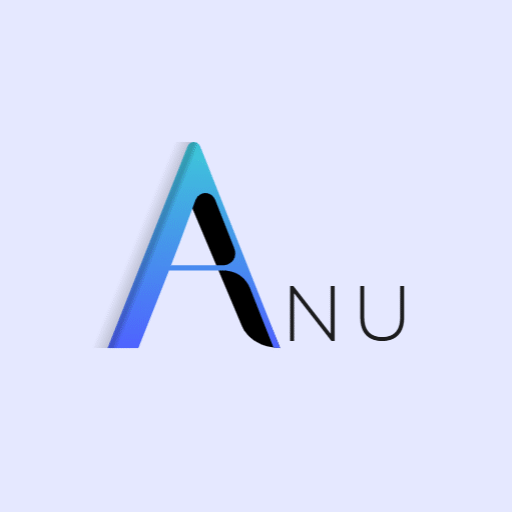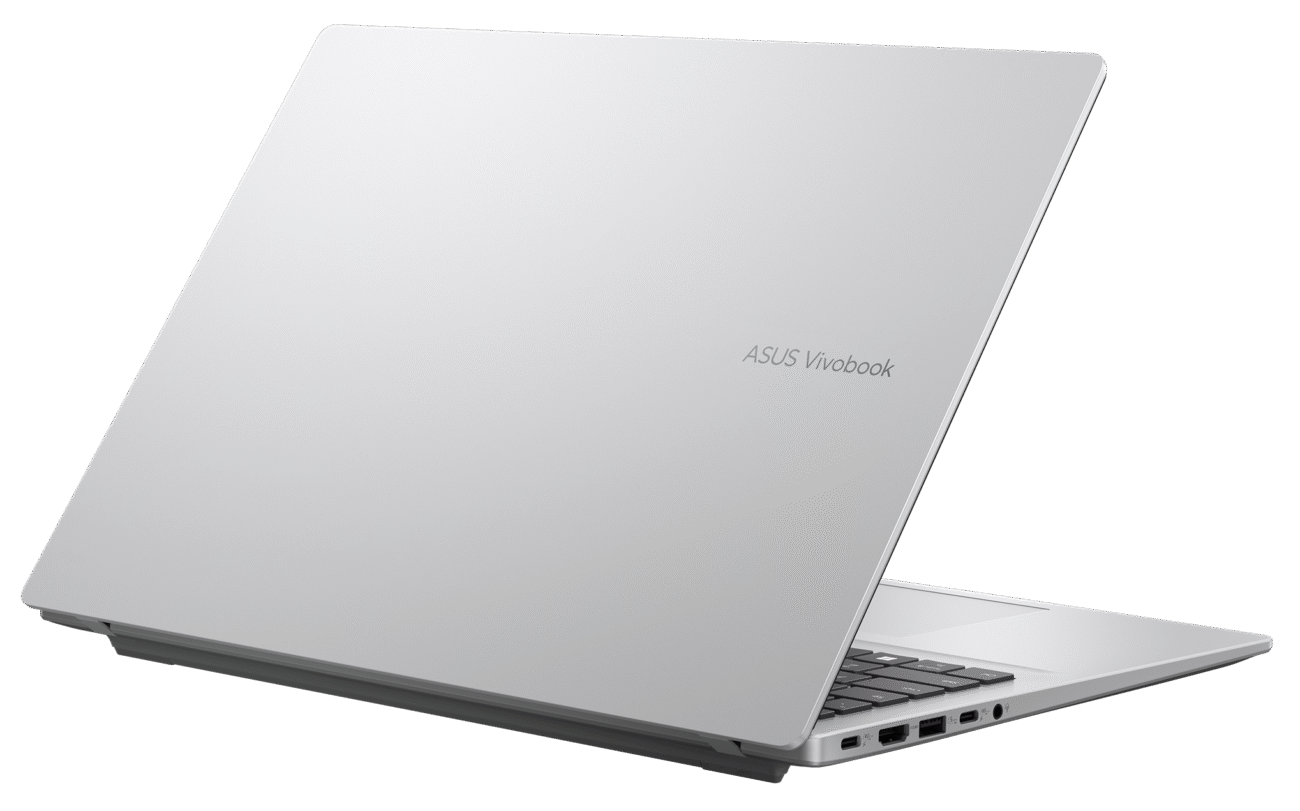Finding the “Best” Laptop Under ₹50,000 in 2026-26: A Detailed Guide
The Indian laptop market under ₹50,000 is a highly competitive segment, offering a wide array of choices that can be overwhelming. The “best” laptop isn’t a one-size-fits-all answer; instead, it’s about aligning the laptop’s capabilities with your primary needs, be it for demanding gaming sessions, intensive academic work, or simply reliable daily tasks.

Defining Your Primary Use Case:
Before diving into specifications, identify what you’ll primarily use the laptop for:
- Gaming: Requires a dedicated graphics card (dGPU), a powerful processor, and good cooling.
- Studying/Programming: Needs a capable processor, sufficient RAM, fast storage, and a comfortable keyboard for long typing sessions. Battery life is often crucial.
- Content Creation (Basic Photo/Video Editing): Benefits from a strong processor, ample RAM, SSD storage, and a good display with accurate colors.
- General Everyday Use/Productivity (Browse, Office Work, Movies): Focuses on a balanced performance, good display, decent battery life, and portability.
- Portability/Travel: Prioritizes lightweight design, compact form factor, and long battery life.
Key Specifications to Prioritize (Under ₹50,000):
Given the budget, you’ll be looking for a sweet spot between performance, features, and build quality.
For General Use and Productivity (Most Common Scenario):
This category targets users who need a reliable machine for web Browse, office applications (Word, Excel, PowerPoint), online classes, video conferencing, media consumption, and light multitasking.
- Processors (The Brain of the Laptop):
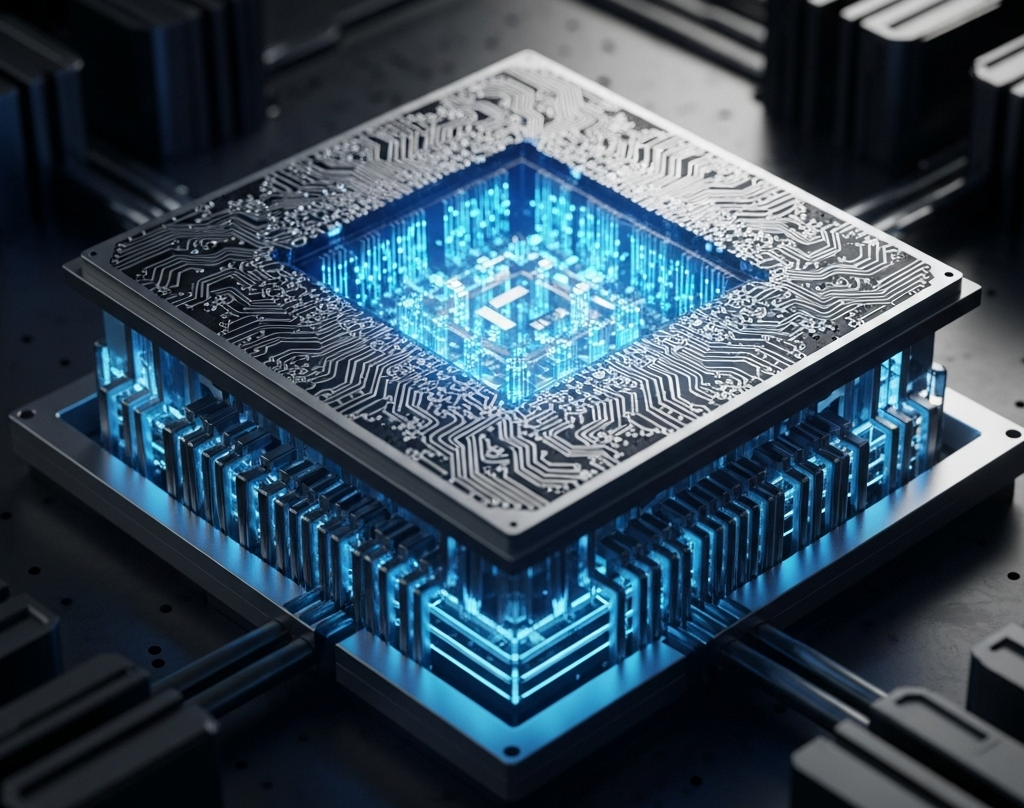
- Intel Core i3 (12th Gen or Newer): This is a solid starting point. 12th generation (and newer) Intel Core i3 processors offer significant performance improvements over older generations, providing enough power for everyday tasks and even some light photo editing. Look for models like the i3-1215U or i3-1305U.
- AMD Ryzen 3/5 (5000 Series or Newer): AMD’s Ryzen processors offer excellent multi-core performance, making them great for multitasking.
- Ryzen 3 (5000 series or newer): Comparable to Intel i3, offering good value.
- Ryzen 5 (5000 series or newer, particularly 5500U or 5600H/HS for better performance): While a Ryzen 5 might push the upper limit of the ₹50,000 budget, if you find one, it will provide a noticeable boost in performance, especially for more demanding tasks. The “H” and “HS” series processors are generally more powerful than “U” series as they are designed for higher performance.
- Why Newer Generations? Newer generations bring architectural improvements, better power efficiency, and often more cores/threads, leading to smoother performance and better battery life.
- RAM (Random Access Memory – For Multitasking):
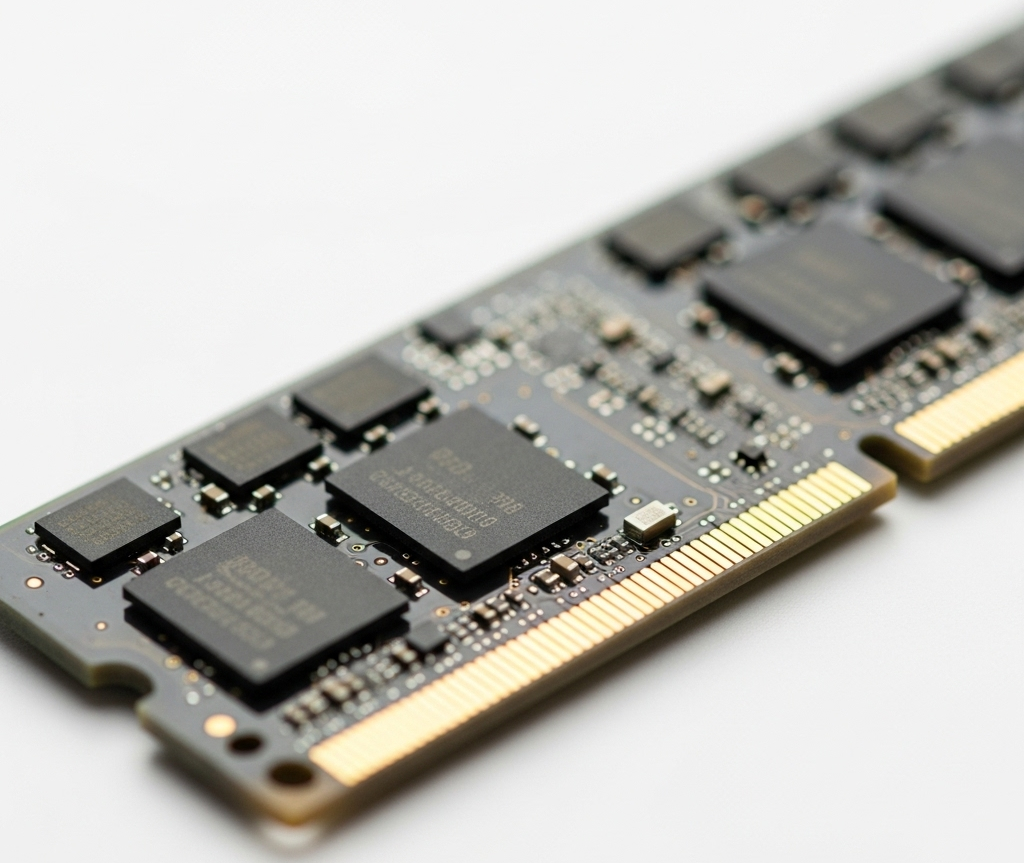
- 8GB (Good Baseline): For general use, 8GB of RAM is sufficient for Browse with multiple tabs, running office applications simultaneously, and light multitasking.
- 16GB (Highly Recommended for Smoother Multitasking and Future-Proofing): If your budget allows, 16GB of RAM will offer a significantly smoother experience, especially if you tend to have many applications open, work with larger files, or do some light content creation. It also provides better future-proofing as software demands increase. Look for DDR4 or DDR5 RAM.
- Storage (Where Your Data Lives):
- 512GB SSD (Solid State Drive – Highly Recommended): This is crucial for a snappy experience. SSDs are dramatically faster than traditional HDDs (Hard Disk Drives) in terms of boot times, application loading, and file transfers. A 512GB SSD provides a good balance of speed and storage capacity for most users.
- Avoid Laptops with only HDDs: While they offer more storage for the price, the performance penalty is significant and will make the laptop feel sluggish.
- NVMe SSD: If you see “NVMe SSD,” it means an even faster type of SSD, which is a bonus.
- Display (Your Window to the Digital World):

- Full HD (1920×1080) Resolution (Standard): This resolution is ideal for a crisp and clear viewing experience on typical laptop screen sizes (14-inch to 15.6-inch). Anything less will result in a visibly pixelated image.
- IPS Panel (Recommended for Better Viewing Angles and Color Accuracy): IPS (In-Plane Switching) panels offer significantly wider viewing angles compared to older TN (Twisted Nematic) panels. This means the image won’t distort or lose color accuracy when viewed from the sides. They also generally provide better color reproduction, which is important for media consumption and any light creative work.
- Brightness (Nits): While not always specified in this budget, aim for at least 250 nits for comfortable indoor use. Higher is better for brighter environments.
- Portability (For Users On The Go):
- Lighter Model (Under 1.7 kg): If you commute frequently, carry your laptop to college, or travel often, a lighter laptop will make a big difference. Laptops around 1.2 kg to 1.5 kg are ideal for portability.
- Slim Design: A slimmer profile also contributes to overall portability and ease of carrying.
Other Important Considerations:

Battery Life: Aim for at least 6-8 hours of real-world usage for general tasks. Check reviews for actual battery performance, as manufacturer claims can be optimistic.
Build Quality: While premium materials are rare in this price range, look for sturdy hinges and a relatively rigid chassis to ensure durability. Plastic builds are common, but some are better than others.
Keyboard and Touchpad:

- Keyboard: A comfortable keyboard with good key travel and spacing is essential for productivity users. Backlighting is a bonus for low-light environments.
- Touchpad: Look for a smooth, responsive touchpad with good multi-finger gesture support.

Ports: Ensure it has the ports you need: USB-A, USB-C (preferably with Power Delivery and/or DisplayPort capabilities), HDMI, and a headphone jack.

Webcam and Microphone: Crucial for online classes and video calls. Look for at least a 720p webcam.

Operating System: Most laptops in this range come with Windows 11 Home pre-installed. Some might offer DOS (Disk Operating System) or Linux, which means you’ll need to install Windows separately.

Wi-Fi and Bluetooth: Ensure it supports Wi-Fi 6 for faster and more stable wireless connectivity and Bluetooth 5.0 or newer for peripherals.
Brand Reputation and After-Sales Service: Consider brands known for reliability and good customer support in India (e.g., HP, Dell, Lenovo, Acer, ASUS).
Specific Recommendations (General Categories, as models change frequently):

For Students & General Users (Balanced Performance & Portability): Look for models like the HP 15s series, Dell Inspiron 35XX series, Lenovo IdeaPad Slim 3/5, Acer Aspire 3/5, or ASUS VivoBook 15. Focus on configurations with 12th/13th Gen Intel i3/i5 or Ryzen 5000/7000 series, 8GB/16GB RAM, and 512GB SSD with an IPS display.

For Light Gaming/Content Consumption (If a Dedicated GPU is a Must, but will be rare under ₹50k): While challenging under ₹50,000, some rare deals might pop up with entry-level dedicated GPUs like an NVIDIA GeForce MX series or older GTX 1650/RTX 2050 (highly unlikely to be new, but refurbished might be an option). These are usually found in specific gaming sub-brands like HP Victus, Lenovo LOQ/IdeaPad Gaming, or ASUS TUF/ROG, but mostly above this budget. If you find one, prioritize a powerful processor alongside the GPU. However, for consistent gaming, increasing your budget is highly recommended.

For Professionals on a Budget (Productivity & Reliability): Focus on business-oriented sub-brands like Lenovo ThinkPad E/L series or Dell Vostro/Latitude 3000 series if they fall within the budget, as they often offer better build quality and keyboard ergonomics, albeit with sometimes slightly older processors to meet the price point.
Some popular models and series that frequently appear in this budget are:
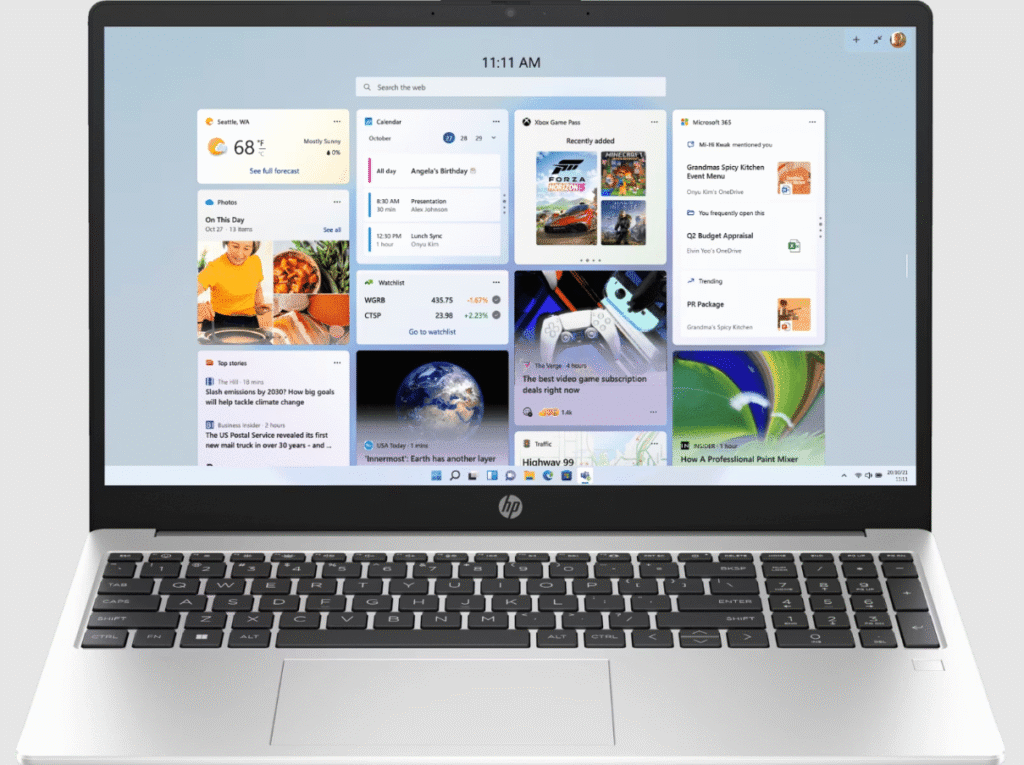
- HP 15s/14s series: These often come with good configurations of Intel Core i3/i5 or AMD Ryzen 3/5 processors, 8GB/16GB RAM, and 512GB SSDs, offering a reliable all-around experience.
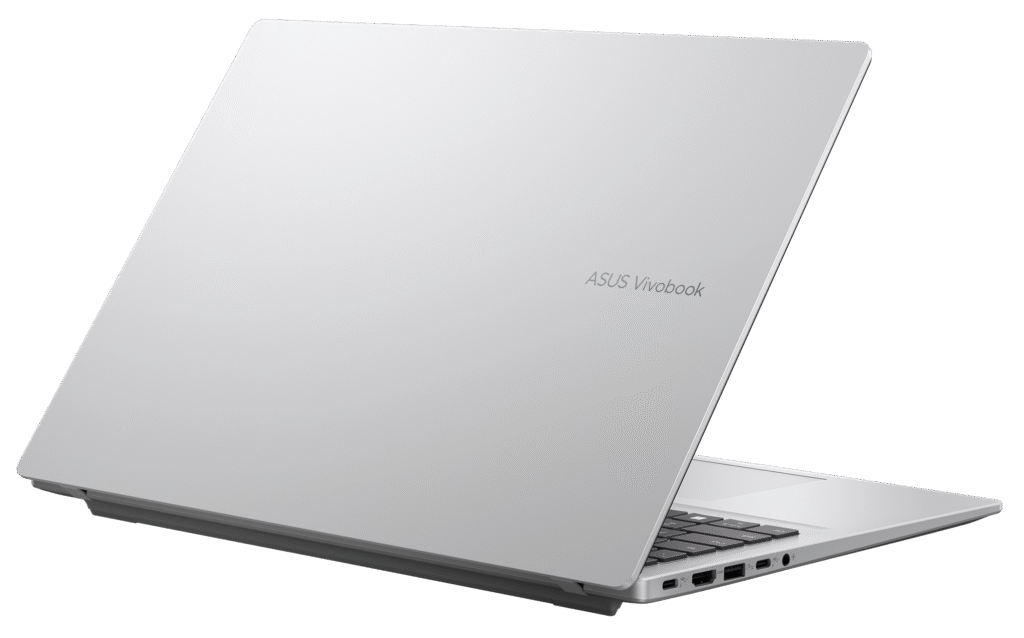
- ASUS Vivobook series: ASUS offers a wide range of Vivobook models with various configurations, including those with OLED displays in some cases, which provide excellent visual quality. Look for models with Intel Core i3/i5 or AMD Ryzen 5.

- Lenovo IdeaPad Slim 3/V series: Lenovo’s IdeaPads are known for their sturdy build and often offer good value for money, with options for both Intel and AMD processors, and decent RAM/SSD combinations.
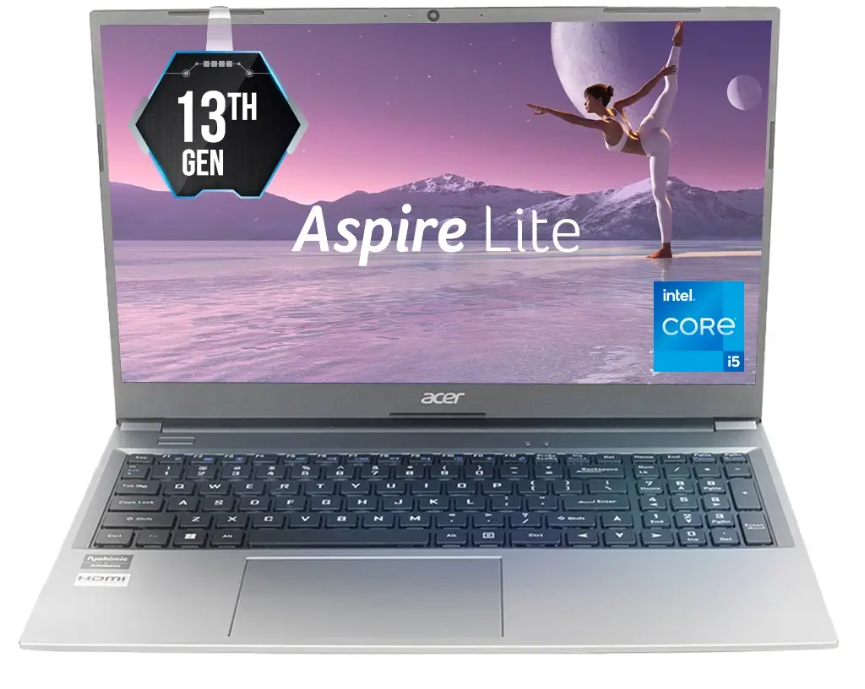
- Acer Aspire Lite series: Acer’s Aspire Lite laptops are also a strong option, often featuring Intel Core i3/i5 or AMD Ryzen 5 processors and good storage.
If you’re looking for a gaming laptop under ₹50,000, your options will be more limited, but some models can still handle light gaming and eSports titles:
- Laptops with entry-level dedicated graphics cards like the NVIDIA GeForce RTX 2050 or AMD Radeon RX 6500M are sometimes available during sales or with slightly older generation processors.
- Models like the Acer Aspire 7 (with RTX 2050) or certain HP Victus or Lenovo LOQ configurations might dip into this price range, especially during promotional periods. Expect to compromise on some aspects like refresh rate (often 60Hz) or more powerful processors at this price point for gaming.
It’s always recommended to compare specific models and their exact specifications, as prices and configurations can vary.